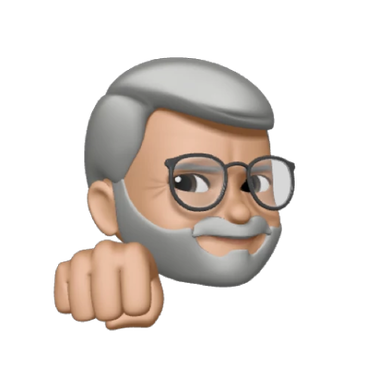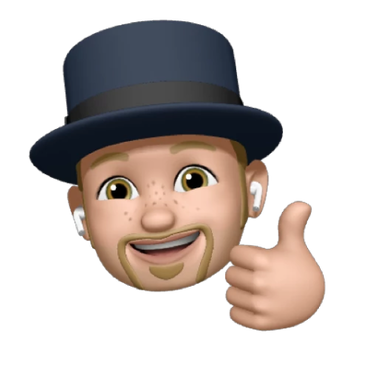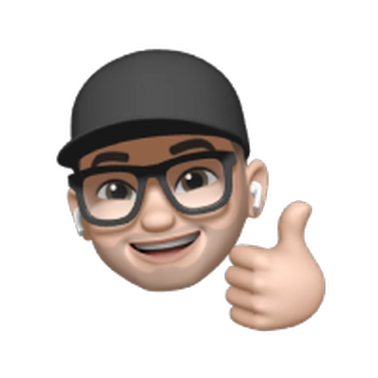Power BI Integration for Better Business Intelligence
At Peaka, we've replaced tedious ETL processes with an innovative zero-ETL approach, allowing our users to unify their data from different sources without brittle data pipelines. The next step was to ensure that users would make sense of their data. That’s why we launched our business intelligence (BI) blitz this summer, announcing integrations with the most popular BI tools in the market every two weeks.
Our Metabase integration expanded the capabilities of this data visualization tool that is popular with non-technical users. Then came our integration with Apache Superset™, a rather technical open-source tool supported by a huge community. Our latest integration connects Peaka to Power BI, a tool that appeals to a broader range of user personas than the other two integrations.
What is Power BI?
Power BI is Microsoft’s data visualization solution designed to work in complete harmony with other Microsoft products. Power BI unifies the data from different Microsoft platforms and turns the result into powerful visualizations, making analytics accessible to users.
Power BI offers two capabilities that set it apart from other BI tools in the market:
Native connectivity within the Microsoft ecosystem
Product ecosystems offer more value to customers because individual products within an ecosystem are better integrated and, therefore, complement each other better. Successful digital ecosystems simplify workflows, streamline operations, and create value for customers. Despite the fears of vendor lock-in and limited customization options available to users, the benefits of well-designed product ecosystems far outweigh the potential downsides.
Power BI’s native integration with other Microsoft solutions, such as Teams, SharePoint, and Microsoft 365, makes it easy for users to draw insights from their data no matter where it’s located. Users can then embed their reports in other Microsoft services and share them with other data consumers, fostering a data-driven culture across the organization.
Versatility
As the top software company for decades, Microsoft develops software for the masses. Each software product they launch is designed for millions of users with varying levels of technical capabilities, which enables these products to serve wildly different use cases.
This holds true for Power BI as well, allowing it to cater to the data visualization needs of organizations of different sizes, such as startups, SMBs, and enterprises. Optimized for different user personas, Power BI empowers users to self-serve regardless of their technical proficiency. A business analyst from a non-technical background can leverage the platform to generate reports, just as a data scientist can rely on it for deeper analysis. Luckily, Power BI offers the same polished user experience for every type of user.
What is Peaka?
Peaka is a data platform developed mainly for startups and SMBs. It replaces the modern data stack, which has proved too complicated and too expensive for these organizations to run.
Peaka streamlines the data integration process so users can unify data from scattered sources and share the results across different systems and applications. The platform functions as a zero-ETL data integration platform and a serverless connector infrastructure, serving different needs in different use cases.
Zero-ETL data platform
The modern data stack relies on ETL pipelines to extract, transform, and load data. Building and maintaining these data pipelines requires a lot of engineering hours, which renders ETLs unfeasible for startups and SMBs.
Leveraging the data virtualization technique, Peaka’s zero-ETL approach eliminates complex and time-consuming ETL processes from data unification. It establishes a semantic layer over your data sources—relational and NoSQL databases, SaaS tools, and APIs. This semantic layer allows you to query disparate data sources, providing a single view of truth without having to maintain a data team.
Serverless connector infrastructure
In addition to its zero-ETL data integration capability, Peaka also doubles as a serverless connector infrastructure for its customers.
Startups face the challenge of satisfying a large number of connector requests from their prospects to convert leads and close sales. This challenge is two-fold:
-
Building the connectors usually takes weeks or even months for a single connector.
-
Maintaining these connectors is a hassle that continues for years and gets more complicated with version changes in third-party APIs.
Peaka’s serverless connector infrastructure helps startups overcome this challenge by enabling them to quickly launch “white-label” SaaS connectors that are always up-to-date, scalable, and highly capable. This service removes the development and maintenance hassle for startups, allowing them to focus on nurturing leads, closing deals, and growing their business.
What does Peaka’s Power BI integration do?
Peaka’s Power BI integration gives our users another superb option for visualizing their data. Having established a semantic layer over all the data sources, Peaka users can execute join queries to retrieve data from disparate sources, form new datasets, and feed them to Power BI for visualization. Power BI then turns these datasets into reports and dashboards, which makes it easier for data users to detect trends and patterns hidden in the data and draw insights that lead to data-informed decisions.
Unlike Metabase and Apache Superset™, Power BI benefits from the synergies resulting from being part of a product ecosystem. That’s what makes it such a good choice for a Peaka user working with Microsoft products and looking for a BI solution. Power BI seamlessly integrates with the apps deployed in the Azure cloud environment and other Microsoft solutions like Teams, Excel, and PowerPoint.
Peaka’s Power BI integration further extends this impressive platform by allowing it to bring in data from SaaS tools that it currently does not support, such as HubSpot and Stripe. As a result, it helps break down data silos and gives users a single view of truth, facilitating improved decision-making.
Conclusion
At Peaka, we believe in the power of choice: Our users must have access to whatever data warehouse, CRM, or BI tool they like to work with. That’s why we’ve launched integrations with powerful BI tools that cater to different needs, user personas, and use cases. We know that your data has a story to tell and we make sure that you unlock that story with your favorite BI tool.
Check out Peaka’s growing library of custom connectors and book a free demo to see Peaka in action!


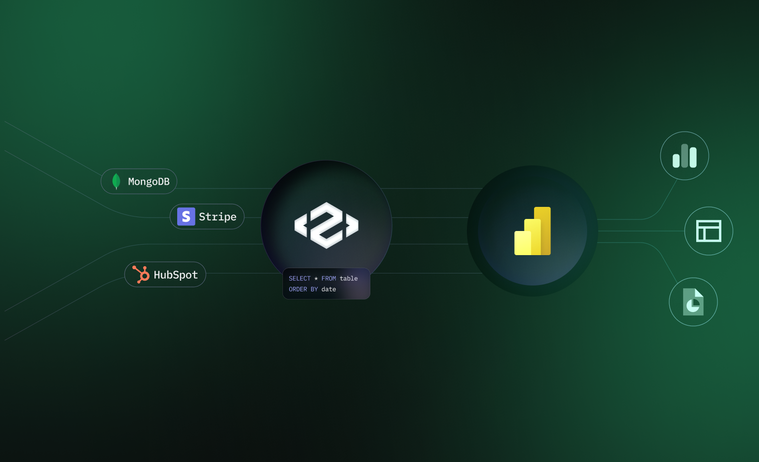

 Please
fill out this field
Please
fill out this field