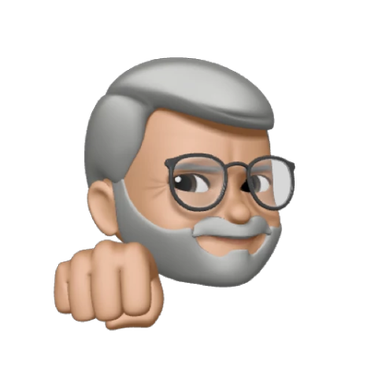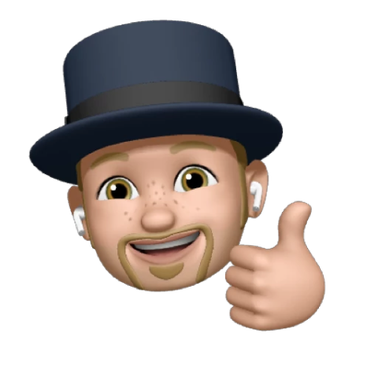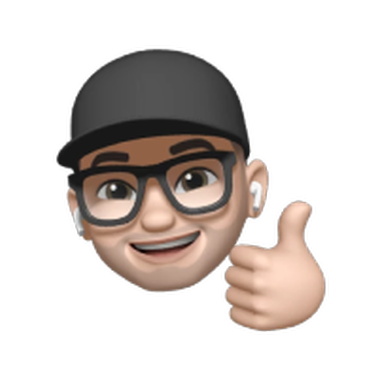Differences between Low-code and No-code
Every few years, a new trend in the tech industry gets hyped up as the next big thing. You don’t even remember Segway, that weird two-wheeled vehicle that was expected to revolutionize transportation, do you? How about virtual reality, which was supposed to get us all hooked but instead fizzled out without any of us noticing?
The “next big thing” of the last decade in the software industry was low-code. As people felt the need to automate business processes and create applications, the interest in low-code technology grew. Today it is accompanied by no-code. But can these two live up to the hype?
1. What is low-code?
Low-code is an approach to building applications that uses a drag-and-drop interface and involves a high level of abstraction but minimum coding. What is being dragged and dropped in low-code application platforms (LCAPs) are existing blocks of code. Actually, programs like MS Excel and Powerpoint were nothing more than early forms of low-code, so we have been quite familiar with the concept for decades.
2. What is no-code?
No-code takes the low-code approach to an extreme, where there is no traditional coding involved in the way an app is designed and built. In other words, it raises the abstraction level present in the LCAPs up a notch. By doing that, a no-code application platform (NCAP) allows the user to build applications through a visual interface only, eliminating code altogether.
In their idealized, puristic forms, low-code and no-code are located on the two extremes of a spectrum. But in reality, every low-code and no-code platform occupies a different spot along that spectrum. They share common points and differ on some others at the same time. Let’s dive in and have a look at the similarities and differences between the two approaches:
3. Main similarities between low-code and no-code
A visual approach to app building
Both low-code and no-code tools simplify the app development process by providing the user with a drag-and-drop user interface (UI). This kind of UI helps users bring together predefined blocks of code and create applications through point-and-click motions. While low-code platforms combine visual modeling with conventional code, no-code application development takes it one step further, completely turning coding into visual modeling.
Filling in for developer skills
A recent survey conducted by Tonkean has found out that 24 percent of employees working at enterprises are not happy with the tech stack at their disposal. 49 percent of the respondents in the same survey have complained about the lack of access to IT/engineering. That's because professional developers are under serious workload, buried in thousands of lines of code.
Low-code and no-code platforms help bridge this gap and reduce the IT backlog by empowering frontline employees to develop tools that their jobs demand.
Dealing with the shadow IT problem
The term shadow IT refers to any IT programs or solutions used in an organization without the knowledge of the in-house IT team. Companies might be using tens or even hundreds of different programs outside the IT department’s blessing at anytime. This creates problems with respect to security, integration, and scaling. Low-code and no-code tools help deal with this phenomenon, streamline processes, and bring cohesion to the systems run by a company.
Speed
Both low-code and no-code platforms reduce the time it takes to build and launch an app. They reduce the time between successive iterations, shorten the app development process, and tie in really well with agile development principles.
4. Major differences between low-code and no-code
Cost
While LCAPs help companies save on money that would otherwise be spent on expensive developer skills, they are still significantly more expensive than NCAPs. LCAPs may charge thousands of dollars per month, which is a good deal higher than the couple of hundreds of dollars per month that NCAPs charge for comparable capabilities.
Ease of use
Users of LCAPs have to be familiar with the fundamental concepts in software development. LCAPs also require their users to be able to inject code in order to tweak the apps according to their wishes. NCAPs, on the other hand, come with more strictly defined constraints and do not require coding knowledge as long as the user stays within those boundaries. Therefore, no-code application development is better suited for the skill sets of people coming from non-technical backgrounds.
Functionality
Because of the cost and the skill level required to operate an LCAP, it tends to be a better fit for enterprises with the means to justify such an investment and the personnel to handle it. LCAPs are also better at serving the needs of enterprises (wholesale digital transformation, data management, elimination of shadow IT, deployment of complex workflows, integration with legacy systems).
Citizen developers are central to how low-code app development works in enterprises. These people are domain experts skilled in developing applications for their particular field of work. They assume responsibility to fill in for professional developers.
On the flip side, NCAPs are better positioned to cater to the needs of startups, SMBs, solo entrepreneurs, and freelance developers. Tasks like designing landing pages, building software to monitor a sales team, or creating a fancy user interface for an existing system lend themselves better to no-code solutions.
What about Peaka? We at Peaka like to describe our platform as “no-code-first.” I can almost hear you exclaim, “Oh no… Another fancy term.”
Bare with me here: Peaka comes with a very easy-to-use, intuitive UI, but it also offers the ability to handle complex workflows and integrations as well. A person with no coding background can easily create a landing page or a fully-functioning app on Peaka.
However, the platform also enables users to embed code in, if need be, letting them work with code or no-code as they see fit. Thus, on the spectrum extending from no-code to low-code, Peaka is situated closer to the former while catering to a broader range of needs than platforms that are purely no-code. To put it simply, it is the best of both worlds.


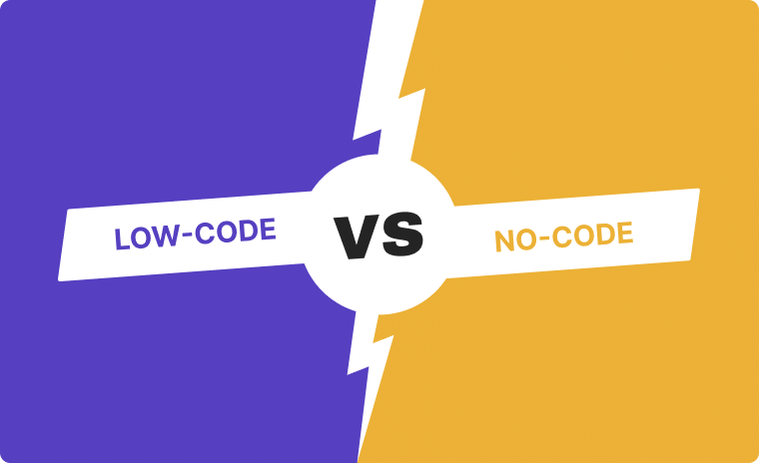

 Please
fill out this field
Please
fill out this field