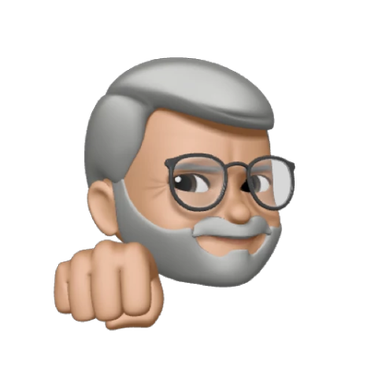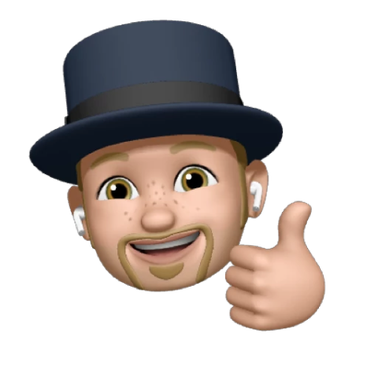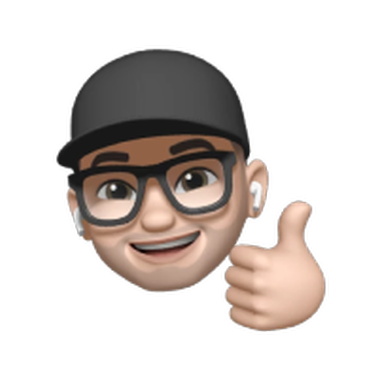No-code Helps Fast-track Product Development
Time is money if you are running a SaaS business. You most probably lack the necessary funds to build your ideal development team and product, so you need to prioritize and make trade-offs on the one hand, while trying to manage the cash burn, on the other, as your runway becomes shorter. Odds are that the first version of your product won’t be a success. Then the right thing to do is to expedite failure, instead of delaying it, and start learning from the mistakes as soon as possible. But how do you achieve that? Is there a way to fast-track product development? Let’s take a look at the levers entrepreneurs can pull to increase the velocity of product development.
1 - Team composition
The composition of your product team depends on which stage your company is in. At the beginning, the roles in a startup will not be clear-cut due to lack of funds, and it will be a never-ending race to put out fires: Your CEO will be sending out emails, joining the daily product meeting and writing a blog post all in the same day, while your product manager holds demos and wrestles with usage analytics. The other factors bearing on your product team structure is the kind of product you are building and the market segment you are addressing.
Among the roles a product development team in a SaaS startup is expected to have, four need to be emphasized:
Domain expert: If you are fortunate enough, one of your co-founders will be able to undertake this role. It will be a huge plus if the people setting the vision of a company also know the potential customer base and their needs. However, it may be that the company is venturing into an entirely different industry which no one on the team knows enough about. Then it would serve the company well to bring in some expert opinion to learn about the pain points and jobs-to-be-done that will be addressed.
Product manager: He is the coach who ensures that everybody in the organization is aligned to the common goal of developing the right product. Product manager’s authority does not stem from his title but from his role as a leader—his position is an ephemeral one, limited in time and scope. He is responsible of putting employees in a position where they can make their own decisions and contribute to the company vision.
UX designer: UX designer is the one who fleshes out the conceptual idea with details and product feeling, showing everybody how the functional product operates and feels when complete. He lays out possible use cases for the product, conducts A/B tests to faciitate validated decisions and communicates the visions using wireframes.
Developer: Developer is the guy who will tell the other members of the product team with a straight face “no, we can’t do that” when the limits of what is technically possible is being pushed.
2 - From ideation to prototypes: Wireframes and Rapid Prototyping
Every product should be built to solve a problem identified by the product team. How the product will solve the problem is first presented in a wireframe format. A wireframe shows the layout of a web page in a low-fidelity fashion, without the bells and whistles of a corporate presentation. It is both a design and a communication tool. It is basically a flow diagram of how the company should create the value it will offer its customers. In addition to demonstrating how the UX designer plans to fill the gap between the idea (solution) and code (product), wireframes are good for seeking the approval of interested parties since they express the functionality, features, content and user flow. Wireframes are cheap and easy to make. They are deliberately simple and austere in the way they look because the attention has to be on the proposed solution.
Another design tool used in product development is Rapid Prototyping, which refers to a functional proof of concept that demonstrates the key value proposition of a product and simulates the user experience without the bloated feeling extra features would give. This is generally completed in a single sprint. Although different projects could justify Rapid Prototypes with different levels of fidelity, a Rapid Prototype has a higher level of fidelity than a wireframe. This leaves less room for imagination and increases the quality and relevance of the feedback received during a product meeting. Rapid Prototypes can be used to simulate and test crucial use cases in a fast and cost-effective way, limiting the business risk involved. A more realistic user experience increases the likelihood of stakeholder buy-in.
3 - Design
The design phase in a SaaS product should focus on minimizing time-to-value: It should be all about expediting that “aha” moment when the user experiences the value proposition. Therefore, focusing on how best to deliver the core feature and delaying for some time the delivery of less sought-after features is the smart thing to do. Coined by the UX guru Jacob Nielsen as “progressive delivery,” this technique involves taking advantage of the SaaS infrastructure to ship features in an incremental fashion through continuous delivery (Todd Olson, The Product-led Organization, 2021).
While designing a SaaS product, designers should understand who the end-user is and try to speed up his journey to value. Counting clicks and eliminating the unnecessary ones, automating certain steps and always looking for a simpler solution are keys to good product design. The solution should be easy to maintain and not increase complexity.
Luckily, designers today do not lack tools that can help accelerate their work. For prototyping, Figma has become something like an industry standard. It bridges the gap between designers and developers, and accelerates the design process. The fact that it makes collaboration possible is a further plus for the whole design process. Designers today have the chance to leverage new tools like the no-code platform Anima 4.0, which imports designs from Figma and turns them into HTML code.
4 - Coding
Once your design is ready, you are faced with the difficult task of choosing a method to build your product out. The first option coming to mind would be conventional coding, which requires you to assemble a group of developers and start from scratch, writing the code all by yourselves. However, hard coding is not cheap. Actually, the total cost of product development is most likely not properly understood by even the people working in the software industry. Unless you are one of the co-founders and witness the drain in your bank account, it is hard to comprehend how fast a startup burns through its cash. Conventional coding is a time-consuming process and the associated costs can easily get out of control as the product team goes through the iterations, trying to perfect the product.
Then there is the maintenance issue, which comprises up to two-thirds of the costs associated with software development. Trouble shooting and maintenance will take up human and financial resources for years to come, adding to the hurdles awaiting a startup.
No-code platforms offer a wholistic solution to the product development problem. From the prototyping stage onwards, no-code platforms unlock significant efficiencies and become a game changer for a startup. No-code tools reduce by up to 10 times the time required to build a proof of concept, a prototype or an MVP. Iterations between different versions of the product become much more dynamic without the need to commit any long-term resources. Time is money in product development; therefore, faster product development brings about considerable cost savings, too.
The immense visibility that no-code platforms bring into the development process allows the product team to make data-informed decisions at every step. No more shooting in the dark, no more wasting resources to build castles in the air—no-code technology turns product development into more of a science than before. For SaaS startups that are already time-pressed and cash-strapped, no-code is truly a godsend.




 Please
fill out this field
Please
fill out this field