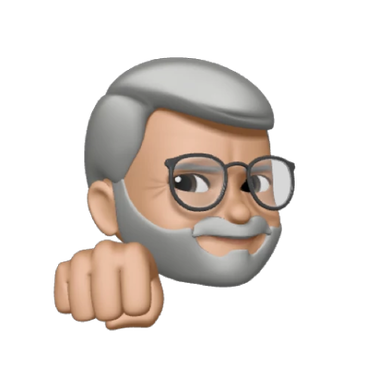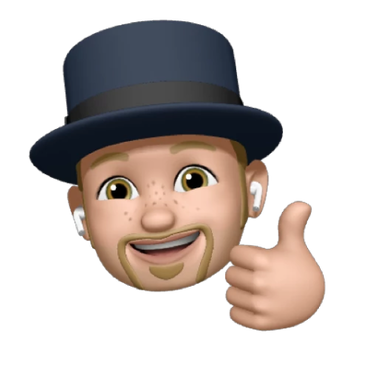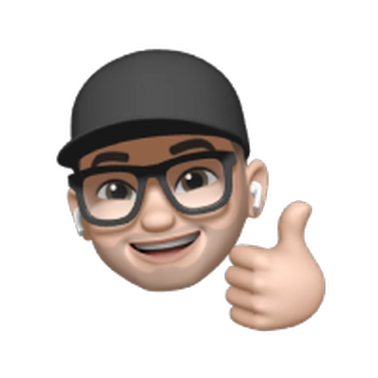Top 10 Data Integration Tools in 2025 (Reviewed & Compared)
“Data is the new oil,” they say. However, data you can not use is like an untapped oil reserve under the ground. Data integration is the process that combines data from different data sources and brings it into a target system where it can be used by people after the necessary transformations are performed.
However, data integration is not about just moving data from one location to another. Depending on the situation, it may require cleaning, normalizing, or transforming the data into a new schema. Most of the time, it is a process rife with human errors and technical setbacks, which leaves decision-makers disappointed despite the commitment to build a single source of truth.
Taking into account all the environments, different data sources, and user types with varying levels of technical skills, it becomes increasingly difficult to navigate the field. In this guide, we’ve reviewed and compared the 10 best data integration tools in 2025, breaking down their key features, strengths, and limitations.
Whether you’re integrating SaaS apps, databases, or cloud services, this side-by-side comparison will help you make an informed decision and avoid costly missteps.
What is data integration?
Data integration is the process of collecting data from different sources and consolidating it in a central repository. This process reconciles format differences between the source and the target and standardizes data, ensuring that it is accessible to and usable by teams and individuals who need it. The ultimate goal of data integration is to enable users to query this consolidated data to generate reports and gain a holistic view of business operations.
Key concepts in data integration
Data integration tools go through a series of tasks to combine data.
Data extraction: Data extraction refers to how data integration tools retrieve data from various sources such as relational databases, NoSQL databases, APIs, and SaaS tools. These tools leverage connectors to streamline this operation and perform it at scale.
Data transformation: This is the step where raw data is converted into a new format usable by the target system. Data transformation helps fix data quality issues and ensures data will be compatible with target systems.
Data mapping: Data mapping is the process of matching the data fields in one database to data fields in another source. Establishing how data fields will be related to each other helps standardize data and eliminates conflicts. Modern data integration tools provide users with a visual interface to handle this rather technical process.
Data loading: Once data is extracted, transformed into the required format, and mapped to the target data field, it is loaded into the target system. This step can be performed in different ways, such as batch loading, stream loading, incremental loading, and full refresh loading.
Data validation: Data validation assures that data is accurate, consistent, and reliable. This process gives data a seal of approval, indicating that it meets the required quality standards, complies with regulations, and, therefore, is safe to use for business operations.
Data integration vs. Data ingestion
These two concepts sometimes get mixed up. Data ingestion is the movement of raw data from disparate sources into a target system. It involves extracting data from sources such as databases, applications, or streams without processing it and is limited to the initial data collection and storage stages.
On the other hand, data integration is a more complicated, multi-stage process involving complex transformations and data mapping. Data integration aims to retrieve bits and pieces of data from different sources, standardize it, and create a cohesive dataset that can be used for business purposes.
Tune into this video for a deep dive into the differences between data ingestion and data integration:
Challenges of data integration
Data integration is not an easy task, considering that even the tiniest startups work with tens of different applications, databases, and spreadsheets and create gigabytes of new data every day. Breaking down data silos and creating a single source of truth comes with unique challenges:
Poor data quality
Data quality has a direct impact on how data is used. Low quality may render data unusable, putting all the infrastructure to collect and store data at waste. High-quality data is accurate, complete, up-to-date, and consistent across all your systems. It adheres to a valid format and has no duplicates. The more quality dimensions data lacks, the more difficult it becomes to work with it.
Data quality problems add friction to the data integration process. These problems must be addressed by someone, preferably by people who are the most familiar with the data at hand. Ensuring the data is correct, complete, and in a valid format is necessary for smooth data integration.
Variety of data sources
As a company grows, new people join, and new departments are formed to serve new functions. As the functions get diversified, so do the software programs being used. Connecting a new data source to an existing system introduces new challenges for an IT team.
Data sources come in all kinds of flavors: They differ in their location (on-premise or cloud-based), structure, schemas, and formats. IT people need to reconcile these differences through extensive data modeling and mapping to transform the data so it can be loaded to the target destination. The higher the number and variety of data sources, the more complicated it becomes to integrate data.
Scalability
Scalability refers to a system’s ability to handle increased workload without a drop in system performance or user experience. In the context of data integration, it corresponds to a platform's ability to handle queries in an acceptable timeframe and retrieve data in an efficient manner.
Conventional data integration is based on ETL (extract-transform-load) processes, which involve converting the data to the desired format before loading it into the target location. Each ETL process is built for a certain kind of transformation, and a new ETL pipeline is needed every time the input or output format changes. This inflexible approach hinders scalability, which data integration platforms try to overcome with data pipeline automation or ELT processes.
Data security
Any data-related issue has a security dimension, even if the data is passively sitting in a hard drive in a drawer. A dynamic process like data integration, where data flows in from different data sources and gets blended, multiplies the security risks involved, making data security one of the significant challenges.
Data integration platforms gain access to data with different levels of confidentiality, such as customer, employee, operational, or financial data. Protecting this data is critical to ensuring that a company runs smoothly and preventing data breaches or leaks, which can be disastrous for a business's reputation and profitability.
Therefore, organizations must take every precaution to maximize data security. A well-planned data integration process with end-to-end security is a good first step in this direction. To uphold data security, organizations must establish guardrails, adopt industry standards and best practices, and decide who gets access to what kind of data. They should use data integration platforms that utilize techniques such as data encryption, data masking, and data recovery in case something goes wrong.
Cost
Data integration can be intimidating for non-tech-savvy companies because it is a complex and expensive process. Commonly used data integration tools, known as the modern data stack, are designed to cater to the data integration needs of enterprises and priced accordingly. Operating and maintaining these tools requires investing in a team of skilled engineers and cloud infrastructure, which further drives up the costs.
Here, non-enterprise users must look for solutions that will fit their specific needs instead of going for the popular tools designed for the enterprise use case and, therefore, prohibitively costly. The needs and resources of startups and SMBs differ from those of enterprises, which can employ large data teams and invest in state-of-the-art software. Data virtualization, no-code integrators, and ready-made connectors make data integration accessible to companies with limited resources and offer great value for money compared to bloated tools these companies can neither afford nor need, to be honest.
Here is a different take on data integration challenges and how you can deal with them:
Benefits of data integration
Despite its seeming complexity, data integration offers a plethora of benefits that make it a must for organizations to implement. Here are the top five of them:
A single view of truth
Modern organizations run different systems and applications regardless of their size. Even a small startup of under ten people starts its life with a few dozen SaaS apps and tens of spreadsheets updated regularly. For enterprises, the numbers can be staggering: The average number of SaaS apps an enterprise used in 2023 was 473, which illustrates how fractured data can be in modern organizations.
Different departments run specialized programs for their daily operations. Without a data integration process in place, each application, software, or system will become a data silo, keeping data insulated from other applications. Data integration breaks down these silos, brings together data from different repositories, and forms a consolidated view. It’s only upon this unified view, the single view of truth, that decisions can be based.
Data-driven decision making
Data sitting in data silos does not mean much unless it enables data users and key decision-makers to make informed decisions. Data integration makes this possible by pulling in and prepping the data, joining it with data from other sources as per user request, and providing it to the users.
Decision-makers should rely on accurate, consistent, relevant, and timely data for strategic success. Even for a department like marketing, access to data regarding social media, email marketing campaigns, paid ads, and content is critical to evaluating past performance, making projections about the future, and taking necessary steps to achieve goals. Data integration facilitates this by unifying the relevant data in a timely manner, which gives the leaders visibility into operations.
Elimination of manual processes
Anybody who has dealt with spreadsheets before will understand how easy it is to make mistakes while copying data from one table and pasting it to another. The risk of such mistakes is significantly higher when you work with tens of different spreadsheets daily because this is the only way your company can unify its data.
As per the 1:10:100 rule, while preventing data quality issues at the source costs $1, remediating these issues later costs $10, and failure in the event of no action costs $100. Instead of employees manually entering data to reconcile various databases in different systems such as CRMs, payment processing platforms, and inventory management systems, a well-set up data integration process can unify data much more efficiently, making data flow between these systems with little room for human error.
Increased efficiency
Working with data can be a tedious job as it involves repetitive tasks that need to be done daily to have a holistic view of a business. These tasks are usually time-consuming and are not a great fit for highly skilled employees whose skills can be put to better use.
Data integration platforms streamline and automate data-related tasks, allowing organizations to channel precious, scarce resources to tasks that will create more value. These tools help save time that would otherwise be spent on searching for data, manually entering it into a database, and taking corrective action in the event of a mistake.
Enhanced scalability
Your typical internet user produces an immense amount of data through searches, social media use, photos taken, documents written, etc. For your typical company, the amount of data produced can quickly get out of hand as it adds new employees to its workforce and establishes new functions. Each employee and business function added means new spreadsheets, applications, and visual and audio files created.
Locating scattered data, sifting through it to spot what to keep and what to remove, turning this data into a usable format, and presenting it to data consumers in an organization becomes a significant challenge once data begins to flow in from every direction. Data integration platforms rise to the occasion in these moments, as they are designed to handle sudden increases in the volume of data being processed. Manual processes quickly get overwhelmed by sudden spikes in data volume, resulting in increased risk of errors and backlog for data users.
For a more detailed discussion of the benefits of data integration, see our article, Top 9 Benefits of Using a Data Integration Platform, dedicated to this topic.
Types of data integration tools
On-premise data integration tools
“On-premise” refers to systems that are physically located on the premises of an organization. Most of the time, these systems are legacy systems an organization has been running for years or even decades, and sometimes, they are kept to store sensitive data that the organization does not want to expose to public networks.
Some companies may prefer to integrate their data using on-premise data integration tools. These tools run on a local network or private cloud, performing batch loading according to specifications. They require a data team to set up, maintain, fine-tune, and update as needed. On-premise data integration tools are less flexible than their cloud-based counterparts, as it is more difficult to scale on-premise systems.
Cloud-based data integration tools
Cloud-based data integration tools have become the most popular type over the last one and a half decades thanks to the expansion of cloud infrastructure. Today, these tools form the backbone of what is commonly termed the “modern data stack.”
Cloud-based data integration tools serve as Integration-Platforms-as-a-Service (IPaaS) and use connectors to bring data into a digital warehouse where distributed data is unified. Being cloud-based allows these tools to remain flexible and scalable in the face of fluctuating demand for data integration. They are usually priced based on usage, giving users control over their data integration costs.
Open-source data integration tools
Open-source data integration tools offer a cost-effective alternative to proprietary platforms, which tend to be expensive. Data integration can be a costly endeavor because buying connectors off the shelf or building them in-house costs significant sums of money. Open-source data integration tools offer connectors for free, and the code is freely available in public repositories. These tools lend themselves to customization, provided the users have the technical skills to set them up properly.
Proprietary data integration tools
Cost is the main differentiator that sets proprietary data integration tools apart from open-source tools. Proprietary platforms are developed for commercial purposes and usually come with advanced features and offer a better user experience than open-source tools can. However, these platforms are costly solutions primarily built for enterprise use cases and require a skilled data team to operate, which rules them out as viable options for startups and SMBs.
Key factors to consider while choosing a data integration platform
Problem-solution fit
There are dozens of data integration tools in the market, each built for a specific ideal customer profile. The features they offer and the integrations they support are developed with the needs of that particular ICP in mind. Therefore, you’d be well-advised to start your search for data integration software by identifying the problem and listing the features, integrations, and functionality you’d need to overcome this problem.
The range of data sources to be integrated
The number and variety of data sources a company works with usually depends on the industry and the company's size. While enterprises use hundreds of different applications, software programs, and databases, the data stacks of startups and SMBs consist of a modest number of sources. The number and types of data sources to be integrated have to be taken into consideration while choosing a data integration tool, hiring a data team, and deciding whether to build connectors in-house or use a third-party platform for integrations.
Connectivity
Some organizations operate in a stable data environment where the data stack does not change. However, some organizations, such as insurance companies, need to integrate with third-party applications, government systems, and all kinds of financial software during their daily operations. For startups, connecting their data to business intelligence tools may be necessary as they want to generate reports and derive insights from their data. Companies operating in a dynamic data environment should prioritize connectivity over other capabilities while choosing a data integration platform.
Scalability
Choosing a scalable platform is crucial to future-proof systems. Scalable platforms can serve even sudden hikes in the number of queries without any loss of performance. Unscalable platforms will act as a bottleneck during times of high demand and force decision-makers to look for makeshift solutions to save the day.
Data volume to be handled by data integration tools can surge over time due to the natural growth of a company or the seasonal nature of a business. Failing to handle the load at peak times can slow things down, cause a backlog, and prevent timely decision-making. It can even turn into a PR disaster if customers are directly affected by the deals in the data processing. Suppose an e-commerce business facing increased demand during the holiday season. If it takes ages for this company to match customer data with payment data, customers waiting for their purchases to be shipped will get frustrated or even cancel their orders so as not to miss other deals.
Process frequency
The nature of a business informs how often data has to be brought together by data integration software. Depending on how frequently you want your data integrated, the features and capabilities you have to look for in a data integration tool will change.
“Real-time data” may have turned into a buzzword over time, but it is only a nice-to-have, not a must-have, for most companies. Some companies rely on batch ingestion that takes place in long intervals because they don’t need real-time data. For other companies that value agility, working with real-time or near-real-time data is paramount. These organizations should pick data integration platforms that use innovative approaches like data virtualization to reduce time-to-insights.
Price
Data integration processes can become an important cost item over time, so organizations should carefully evaluate the actual price and the pricing model of solutions they are considering.
Users should base their purchasing decision on the total cost of ownership rather than one or two dimensions of it. The total cost of ownership includes setup, maintenance, and scaling costs, in addition to license fees and operational costs that change according to the usage rate.
Open-source platforms come with no development costs but still involve hosting, setup, and maintenance costs.
A fixed-rate SaaS model offers predictability but might result in overpayment if the platform is underutilized.
Data integration platforms with usage-based pricing take into account a lot of factors, like the amount of data handled and the compute power used. These tools tend to be more sophisticated with built-in usage monitoring, but bills can quickly rise if the company fails to estimate its usage correctly.
What are the top 10 data integration tools in 2024?
1. Peaka
Peaka is an innovative zero-ETL data integration platform that was built to replace expensive and difficult-to-use tools and cloud-based technologies commonly known as the “modern data stack.” It is a data integration solution purpose-built to serve the needs of startups and SMBs.
Peaka uses data virtualization to establish a semantic layer over distributed data sources, enabling users to view and query all their data sources with a single query. It leverages a library of more than 300 connectors to pull in data from relational and NoSQL databases, SaaS tools, and APIs. By eliminating ETL pipelines from data integration, Peaka allows companies without dedicated engineering resources to unify their data from any data source, form new datasets, and share them with other systems and applications.
Pros
- More than 300 ready-made connectors to retrieve data from the most popular data sources.
- Can be deployed on the cloud or on-premises.
- Supports real-time data integration, allowing business teams to access up-to-date.
Cons
- Limited technical documentation that makes it difficult for users to navigate the platform.
- Lacks an online community users can refer to for guidance, hacks, and troubleshooting.
- Requires a basic level of SQL knowledge to generate reports from the consolidated data.
Pricing
Peaka offers a freemium model that provides users with the platform’s basic functionality. The pay-as-you-go starts from as low as $1 per month and charges for the compute resources and storage used. The platform is also available with custom pricing for on-premise deployment, which is subject to change depending on the specifications.
2. Azure Data Factory
Azure Data Factory (ADF) is a cloud-based, multi-purpose data integration product developed by Microsoft. In addition to data integration, ADF lends itself to data migration and data orchestration use cases, emerging as a comprehensive solution for enterprises.
Pros
- Automates data pipeline monitoring and management, allowing engineering teams to focus on value-creating tasks.
- Simplifies data ingestion with over 90 built-in connectors for the most commonly used data sources.
- Offers seamless integration with services that run on Azure infrastructure.
Cons
- Limited to Azure infrastructure and requires a significant amount of engineering resources to adapt to other environments.
- Falls behind the competition in some areas, like debugging and troubleshooting, when it comes to complex data pipelines.
- Complex pricing model that makes it difficult to predict cost and undermines budgeting.
Pricing
ADF has a pay-per-use pricing model that charges users for the resources they consume. However, the actual calculations are rather complex and depend on the use case (data pipeline orchestration, data flow execution and debugging, or data factory operations), the geographic location of the user, the frequency of activities, and whether the activities run on cloud or on-premise.
3. Informatica Cloud Data Integration
Informatica is a well-known data management cloud that has recently incorporated artificial intelligence (AI) into its platform to prepare data for training AI models. One of its products, Cloud Data Integration, helps ingest, integrate, cleanse, and manage data through techniques such as ETL, ELT, data replication, and change data capture (CDC).
Pros
- Offers high scalability and uptime thanks to being a cloud-native platform.
- A highly capable platform that can integrate with a wide range of data sources, handle large volumes of data, and automate sophisticated workflows.
- Serves different use cases with its on-premise and cloud-based solutions.
Cons
- Some processes consume a lot of computing resources, which drives up the costs.
- Requires a skilled workforce to run, as complex transformations and integrations can be too difficult for regular users to set up.
- Involves a steep learning curve due to the multitude of features, workflows, and processes.
Pricing
Informatica has a consumption-based pricing model. While this gives users more control over their bills, it hinders predictability as costs can quickly rise during periods of peak demand.
4. Fivetran
Fivetran is a cloud-based data movement platform that utilizes ETL/ELT processes to move data from one location to another. It copies data from a source and moves it into a data warehouse while managing various aspects of data pipeline during this process.
Pros
- Offers hundreds of connectors to fetch data from all kinds of sources.
- Comes with industry-standard security and privacy features such as end-to-end data encryption, anonymization of personal data, and column masking.
- Simplifies data governance with granular access control and permissions that can be defined at the team or connector levels.
Cons
- Despite offering economies of scale for higher usage, Fivetran can be an expensive tool for large volumes of data and in situations where data has to be resynced due to an error.
- Offers limited data transformation capability and requires other tools to handle complex transformations.
- Does not readily lend itself to on-premise deployment.
Pricing
Fivetran has a usage-based pricing model that charges users for the rows inserted, updated, or deleted over a month. This model rewards higher usage with lower unit costs, creating economies of scale for users.
5. Oracle Data Integrator
Oracle Data Integrator is a flexible platform for managing large data integration projects. In addition to migrating bulk data between systems and applications, it is commonly used for business intelligence and data warehousing scenarios. Oracle Data Integrator relies on ELT processes, which makes data integration more efficient as the data is loaded directly into the target.
Pros
- Seamlessly integrates with other products in the Oracle ecosystem.
- Provides connectivity with a wide range of sources.
- Offers real-time data integration, making real-time analytics possible.
Cons
- Involves complicated setup and maintenance.
- Not easy to use for non-technical users.
- Costs too much to be an option for non-enterprise organizations.
Pricing
Oracle Data Integrator Enterprise Edition costs $30,000 for every processor license and $6,600 for the first year of software updates, licensing, and support. A “Named User Plus” license costs $900 and an additional $198 for software updates, licensing, and support in the first year.
6. Boomi
Boomi is an integration-Platform-as-a-Service (iPaaS) that combines data integration with data management. It comes with a low-code interface, automates complex business processes, and helps with creating, publishing, and managing APIs.
Pros
- Offers an extensive collection of pre-made connectors.
- Supports automated data mapping powered by crowdsourced machine learning models.
- Simplified API configuration that gives centralized control over all APIs.
Cons
- Has difficulty adapting to some use cases due to limited customization options.
- Falls behind the competition when it has to deal with large volumes of data.
- May be difficult to navigate for non-technical users.
Pricing
Boomi uses a SaaS model, offering a free plan, a pay-as-you-go plan, and a custom plan that’s priced according to customer specifications. The pay-as-you-go plan costs $99 plus any amount charged for the resource usage.
7. AWS Glue
AWS Glue is a serverless data integration product by Amazon Web Services. It offers a visual interface and pre-made transformations, lowering the technical barrier for users. Its data catalog functions as a central metadata repository and makes data immediately discoverable across the Amazon ecosystem once it is cataloged.
Pros
- Seamlessly integrates with the Amazon ecosystem.
- Supports connection with more than 70 data sources.
- Capable of handling complex ETL processes and large volumes of data.
Cons
- Does not suit non-enterprise use cases.
- Only runs on AWS infrastructure and involves proprietary tech and processes that may not be transferred to other platforms, resulting in vendor lock-in.
- High cost, which rules it out as an option for startups and SMBs.
Pricing
AWS Glue’s pricing model is based on data processing units (DPUs) needed to run ETL jobs. Although this allows customers to be charged for usage only, it may result in unexpectedly high costs, with customers reporting monthly bills running up to tens of thousands of dollars.
8. SQL Server Integration Services
SQL Server Integration Services (SSIS) is a data integration solution developed by Microsoft. SSIS comes bundled with Microsoft SQL Server and is a good option for organizations familiar with the Microsft ecosystem.
Pros
- Readily integrates with the Microsoft ecosystem, creating synergies for users comfortable with Microsoft products.
- Provides industry-standard security features and regulatory compliance.
- Mature platform that combines an easy-to-use interface with high scalability.
Cons
- Runs on Microsoft infrastructure, which requires a long-term investment in other Microsoft products for those considering this option.
- Requires specific Microsoft know-how for debugging and troubleshooting, which some organizations do not possess.
- Platform dependency translates into high initial costs for non-Microsoft users.
Pricing
SSIS is included in SQL Server licenses, which allows companies in the Microsoft ecosystem to solve their data integration problems at no additional cost. For companies using other infrastructure, purchasing an SQL Server license can be an expensive option compared to other more cost-effective data integration solutions.
9. Airbyte
Airbyte is an open-source data integration platform that leverages ELT processes to unify data from diverse sources. It is a highly flexible platform that moves data to data warehouses, data lakes, vector databases, and LLMs at a reasonable cost.
Pros
- Offers a capable, cost-effective, open-source alternative to proprietary solutions in the market.
- Supports a library of over 400 open-source connectors to retrieve data from data sources.
- Benefits from the community-driven open-source model in developing connectors, providing support, and fixing issues.
Cons
- Requires a data engineering team to set up and maintain.
- Lacks the scalability to deal with high workloads.
- Only a portion of the connectors are managed by Airbyte, with the rest being marketplace connectors it features.
Pricing
Airbyte offers a free-for-life plan where users only cover the cost of hosting. The next tier, Cloud, charges $15 per million rows synced for an API source and $10 per every GB synced from a database or data warehouse. The Team and Enterprise plans are based on custom pricing and require customers to contact the sales department for a quote.
10. Qlik Talend
Qlik Talend is an all-in-one data integration solution that features data transformation, streaming, API management, and data governance. It can work with a wide array of data sources and target destinations and covers almost all use cases enterprise users can face.
Pros
- Supports real-time data integration and makes real-time data analytics possible for business teams.
- Offers advanced security features such as role-based access controls and data masking.
- Serves as a one-stop shop for an enterprise as it can fulfill data quality and governance duties in addition to data integration.
Cons
- Excludes non-enterprise use cases due to technical complexity and advanced feature set.
- Requires a skilled data engineering team to set up, operate, and maintain.
- Vague pricing model that makes it difficult to project cost.
Pricing
Qlik Talend has four pricing plans, which are seemingly usage-based. The complex matrix of features and plans lacks any specific mention of cost, and the company requires potential customers to ask for a quote for all plans.
Conclusion
Data integration is not a one-and-done process. It should be constantly evaluated and optimized because organizations grow, new data sources surface, and new technologies and tools emerge. Usage patterns change, and so should data integration practices to ensure that the organization leverages its data in the most efficient way.
Choosing the right data integration software is one of the key steps in data integration as it is a long-term commitment and involves a critical asset like data. Ultimately, the choice for a data integration tool comes down to a few criteria and which tool can tick the most boxes: The specific use case, the user profile, the technical skills and resources an organization possesses, and the cost.
For non-enterprise use cases, tools relying on data virtualization and zero-ETL stand out as they get the job done with minimum overhead costs and no additional investment in hardware and data teams. Lean, efficient, and easy to use: That’s why Peaka is all the data stack a startup or an SMB needs.




 Please
fill out this field
Please
fill out this field